Description
Revo Uninstaller Pro
🚀 Revo Uninstaller Pro 5: Your Ultimate Software Cleanup Solution! 🚀
Attention, tech enthusiasts and software aficionados! We’re thrilled to introduce the latest gem in the software removal universe: Revo Uninstaller Pro 5. This powerhouse takes your uninstallation game to the next level. Let’s delve into its impressive features:
1. Uninstall History Module
- Track Your Uninstall Journey: With Revo Uninstaller Pro 5, you can now view your uninstall history. Keep tabs on all those completed uninstall operations like a pro.
2. Command-Line Support for Windows Apps and Browser Extensions
- Beyond the GUI: In this release, we’ve turbocharged the Windows Apps module. Not only can you uninstall Windows Apps via the standard graphical interface, but now you also have the power of the command-line interface (CLI). Plus, say goodbye to pesky browser extensions with our new removal option.
3. New Windows Tools and Custom Tool Integration
- Three Fresh Tools: Revo Uninstaller Pro 5 brings three new Windows tools to the party:
- Deployment Image Servicing and Management: Manage your deployment images like a boss.
- Flush DNS Cache: Keep your network snappy and clean.
- DirectX Info and Diagnostics: Peek under the hood of your graphics and gaming setup.
- Customize Your Arsenal: Want more tools? You got it! Add your own custom tools to the Windows Tools module for easy access.
4. Uninstall for Standard Users
- Empowering Standard Accounts: Drumroll, please! Now, standard (non-admin) users can uninstall programs and apps without needing Administrator privileges. It’s like giving them the keys to the software kingdom.
5. Scanning for Leftovers Across All Windows Accounts
- No Leftovers Left Behind: Revo Uninstaller Pro 5 scans and removes leftovers from different user accounts on your Windows machine. Sayonara, digital clutter!
6. Improved AutoRun Manager
- Startup Optimization: The Improved AutoRun Manager lets you fine-tune which Windows Apps kick off during boot. Speed up your system like a pro.
7. Lightning-Fast Leftover Scanning
- Speedy Cleanup: We’ve supercharged the leftover scanning process. Load times are reduced by up to 30-50%, especially when uninstalling hefty programs. Efficiency, thy name is Revo!
8. Batch Uninstall of Windows Apps and Browser Extensions
- Bulk Uninstall Magic: Revo Uninstaller Pro 5 lets you bid farewell to multiple apps and browser extensions in one fell swoop. Efficiency meets elegance.
9. Dark Mode UI
- Elegance in the Shadows: If you’re a fan of dark mode, rejoice! Revo Uninstaller Pro 5 now sports a sleek dark interface to match your style.
Ready to declutter your digital life? Visit the Revo Uninstaller website and embrace the power of clean uninstallations. Your software will thank you! 🎉🔥


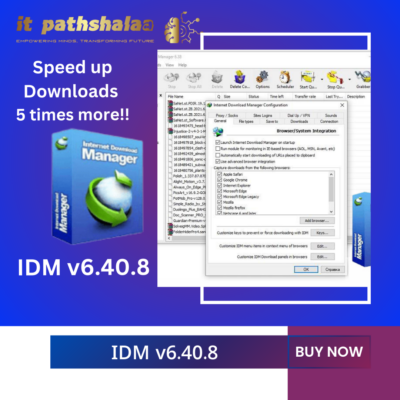
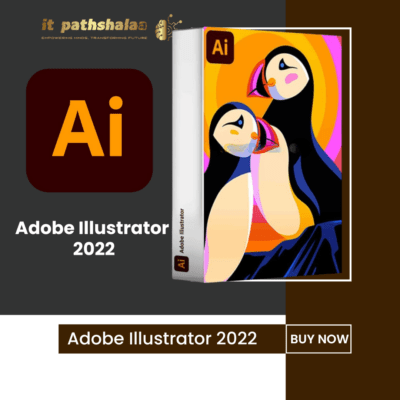
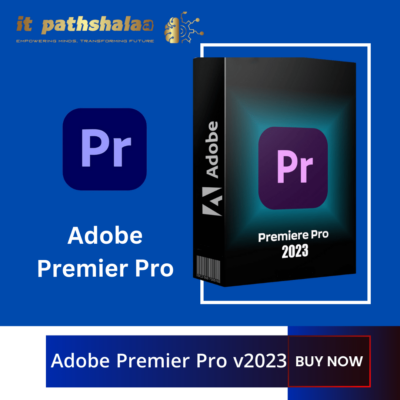
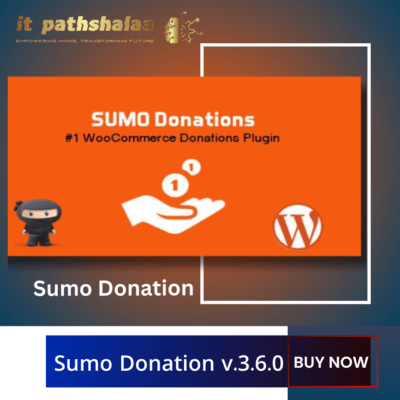
Reviews
There are no reviews yet.