Description
Camtasia 2020 || Use Festive50 Cupon code for 50% discount!!!
Camtasia is the Best All-In-One Screen Recorder and Video Editor. It is quick to learn. You don’t need a big budget or fancy video editing skills. Start with a template or just record your screen and add a few effects.
Full of features:
Templates
– Pre-built video templates reduce editing time. Create custom templates for videos you frequently make.
Camtasia Packages
– Share templates, libraries, themes, shortcuts, favourites, and presets in a single file.
Favorites & Presets
– Instantly access your most used tools and effects. Save custom styles and configurations for frequent use.
Recording
– Record anything on your computer screen-websites, software, video calls, or PowerPoint presentations.
Simplified Editing
– Camtasia’s simple drag-and-drop editor makes adding, removing, trimming, or moving sections of video or audio a breeze.
Pre-Built Assets
– Customize any of the royalty-free assets in the Camtasia library and add them to your video for professional polish.
Options
– Camtasia records exactly what you want the entire screen, specific dimensions, a region, a window, or an application.
Capture
– Add a personal touch to your videos by adding crisp video and audio straight from your webcam.
(Mic + System)
Record and edit your audio clips using a microphone, the sound from your computer, or import clips to get the perfect audio for your video.
Music
– Choose from our library of royalty-free music and sound effects to insert into your recordings.
Integration
– Turn your presentation into a video. Record with the PowerPoint Add-In or import slides directly into Camtasia.
Media Import
– Import video, audio, or image files from your computer, mobile device, or the cloud and drop them right into your recording.
Quizzing
– Add quizzes and interactivity to encourage and measure learning in your videos.
Annotations
– Use callouts, arrows, shapes, lower thirds, and sketch motion to highlight important points in your video.
Transitions
– Use transitions between scenes and slides to improve the flow of your videos.
Animations
– Camtasia gives you pre-made animations that take your video to the next level. Customize your animation, create behaviors, or zoom in, zoom out, and pan animations to your screen recordings.
Cursor FX
– Highlight, magnify, spotlight, or smooth the motion of your cursor to create a professional and polished look to any video.
Themes
– Stay on the brand by creating themes to keep a consistent look and feel in your videos.
Device Frames
– Apply device frames to your videos to make them appear as though they are playing on a desktop, laptop, or mobile device screen.
Video Table of Contents
– Add an interactive table of contents to your video to create navigation points for your viewers.
Closed Captions
– Add captions directly to your recordings to ensure your videos are understood by all.
(Green Screen)
– Replace backgrounds and insert footage videos quickly and easily to add an extra wow factor to your videos.
Audio FX
– Reduce background noise, even out audio levels, add audio points, adjust pitch and gain, and much more to ensure high-quality audio in your videos.
Options
– Instantly upload your video to YouTube, Vimeo, Screencast, or your online video course.
Minimum System Requirements:
– Microsoft Windows 10 (64-bit) 1607 version or later
– 2.8 GHz 6th Generation Intel® Core™ i3 Processor with 2 CPU Cores or 2.8 GHz 1st Generation AMD® Ryzen™ 3 – Processor with 2 CPU Cores
– 8GB of RAM
– 4GB of available disk space
– Microsoft .NET 4.7.2 or later (included), Windows N requires the MediaFeature pack for Windows N
Recommended System Requirements:
– Microsoft Windows 10 (64-bit) 1809 version or later
– 3.5 GHz 8th Generation Intel® Core™ i5 Processor with 4 CPU Cores or better or 3.5 GHz 2nd Generation AMD® Ryzen™ 5 Processor with 4 CPU Cores or better
– 16GB of RAM or more
– NVIDIA GeForce 10 Series or higher
– SSD with 4GB of available disk space
– Microsoft .NET 4.7.2 or later (included), Windows N requires the MediaFeature pack for Windows N


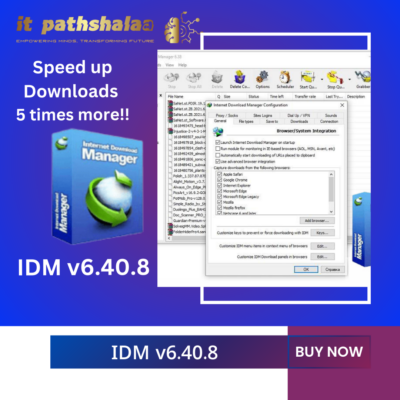


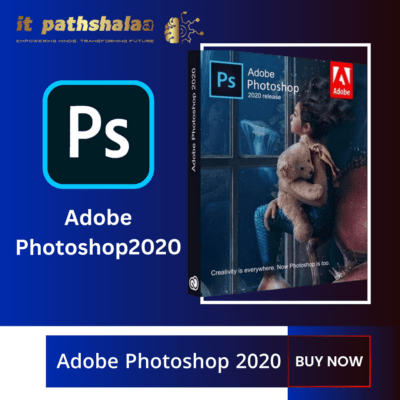
Reviews
There are no reviews yet.