Description
Photoshop 2024: 8 Exciting New Features
In the dynamic realm of design and image manipulation, keeping pace with the latest advancements is crucial. With each new iteration, Adobe’s renowned Photoshop software not only pushes the boundaries of creativity but also streamlines the workflow for professionals. This year, the 2024 version of Photoshop introduces a range of innovative features aimed at enhancing efficiency and unlocking new creative potentials.
Here, we’ll explore the following new additions:
1. Generative Fill
2. Generative Expansion
3. Removal Tool
4. Contextual Taskbar
5. Gradient Tool
6. Lens Blur
7. Content Credentials
8. Generative Credits
From the groundbreaking Generative Fill to enhancements in tools like Gradient, each feature reflects Adobe’s commitment to keeping its users at the forefront of technology.
Let’s delve into these updates and see how they can revolutionize your Photoshop experience, whether you’re a seasoned professional or an enthusiast.
1) Generative Fill
Part of Adobe’s Firefly toolset powered by Artificial Intelligence, Generative Fill allows you to create images in Photoshop based on simple instructions, generating separate and editable layers. Initially available in the Beta version, Generative Fill became a standard feature as of September 2023.
To create an image, select an area, click on “Generative Fill” in the Contextual Taskbar, and describe what you want. Photoshop will generate three image alternatives on a layer.
The software recognizes the content of your image by understanding Light, Perspective, and Depth of Field. If you’re not satisfied with the options, you can request more alternatives in the properties field.
Starting November 1, 2023, generative tools in Photoshop and other Adobe software will use “Generative Credits,” which are reloaded monthly. Each feature, like “Generative Fill,” costs 1 credit.
2) Generative Expansion
This feature simplifies resizing images in Photoshop, leveraging Adobe Firefly’s AI. Integrated into the “Crop” option, Generative Expansion automatically fills in empty areas.
To use it, drag the crop tool over the image to resize or input desired dimensions. Then click on “Generative Expansion” and “Generate” to get three alternatives in a separate layer, allowing you to choose the best option.
3) Update to the “Remove” Tool
The “Remove” Tool conceals parts of an image efficiently. Instead of applying the brush to the entire region, outline the area of interest. Photoshop automatically identifies and conceals the content within the outline.
This feature saves time and effort, especially when hiding specific elements like faces or sensitive information.
4) Positioning of the “Contextual Taskbar”
The “Contextual Taskbar” can now be pinned to a static position, providing consistency and ease of use.
To set a fixed position, click on the three dots on the toolbar and select “Pin bar position.”
5) Revamped “Gradient” Tool
Drawing gradients is now simpler with the new interface. The control handles remain visible throughout the editing process, enhancing control and clarity.
6) Lens Blur
The Lens Blur filter adds realistic bokeh effects to images. With options to adjust blur amount, angle, and more, you can achieve professional-looking results easily.
7) Content Credentials
Photoshop automatically embeds content credentials into image metadata generated using Generative Fill and Generative Expansion, providing transparency and control over shared information.
Configure content credentials in the “Window” menu, under “Content Credentials.” The information can range from AI generative details to social media links.
8) Generative Credits
Adobe introduced Generative Credits for AI-assisted tools. Each plan offers monthly credits, and additional credits can be purchased for extended capabilities.
These credits allow users to create AI-generated content even after reaching the monthly limit, albeit with some limitations. Adobe aims to provide flexibility and options according to users’ needs.With these new features, Photoshop 2024 offers a range of tools to enhance creativity and efficiency, ensuring that users stay ahead in the digital design landscape.

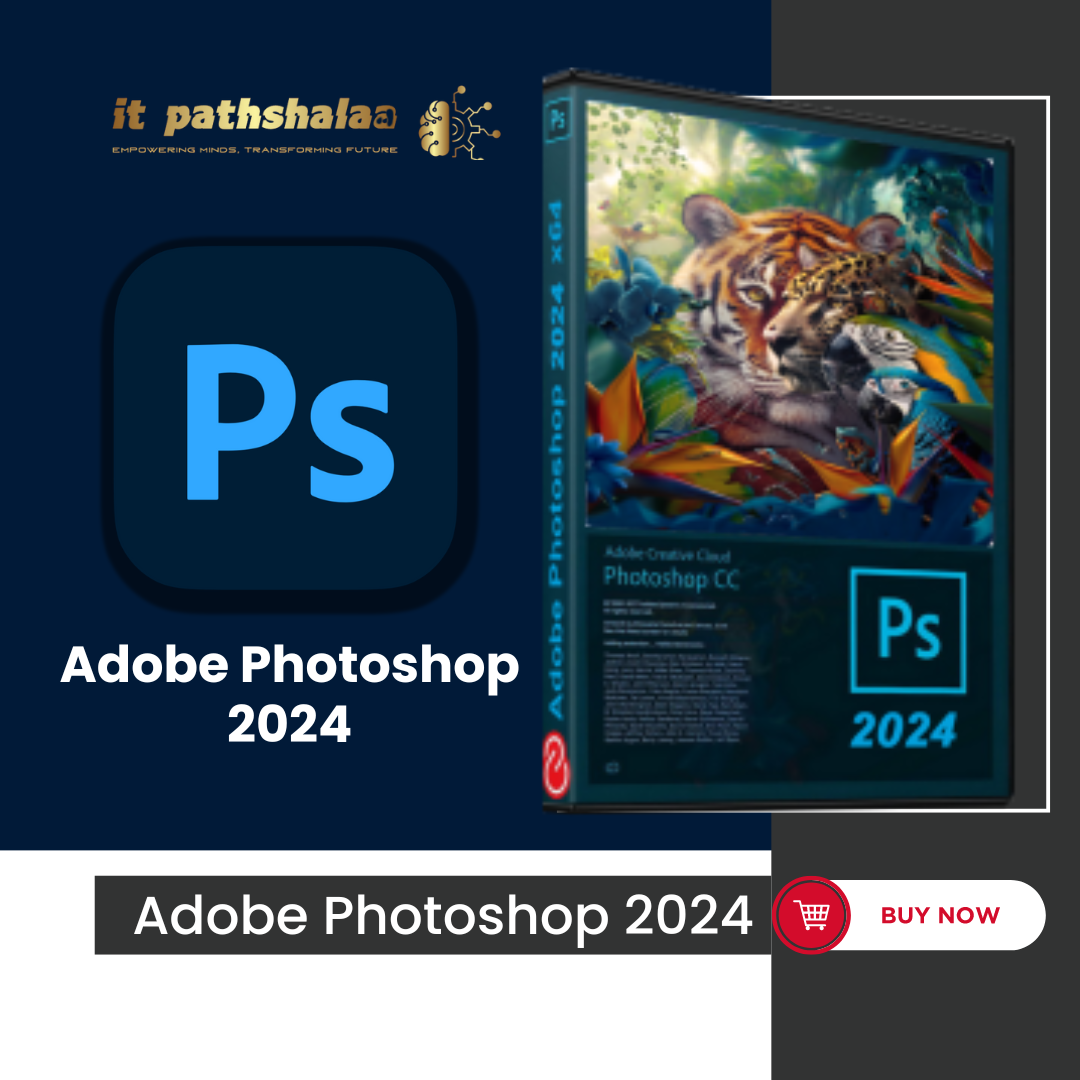
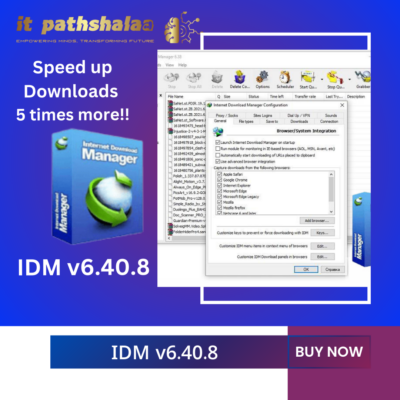



Masaba Arfin –
Working smoothly
khaled Khan –
working in my pc.Thanks