Description
Adobe Photoshop 2022
Here are some of the new features of Adobe Photoshop 2022:
- Neural Filters Adobe Photoshop 2022 includes new AI-powered filters called Neural Filters, which allow users to apply advanced image processing to photos. These filters use machine learning technology to enhance or modify the image in various ways, such as changing facial expressions or adjusting lighting and colors.
- Sky Replacement Photoshop 2022 now includes an automated Sky Replacement feature, allowing users to quickly and easily replace a dull or uninteresting sky with a new one. This feature uses AI technology to analyze the image and determine where the sky is, making it easy to add a new sky that blends seamlessly with the rest of the photo.
- Object Selection Tool The Object Selection Tool in Photoshop 2022 has been improved, making it easier to select objects in an image. The new version of the tool uses AI technology to automatically detect the edges of objects, making it quicker and more accurate to make selections.
- Live Shapes and Colors Photoshop 2022 includes new live shapes and colors, which make it easy to change the shape and color of objects in real time. This feature is particularly useful for designing logos and other graphics, allowing users to experiment with different shapes and colors before committing to a final design.
- Improved Content-Aware Fill The Content-Aware Fill tool in Photoshop 2022 has been improved, making it easier to remove unwanted objects from an image. The new version of the tool uses AI technology to analyze the image and fill in the removed area with more accurate and realistic results.
- Super Resolution Photoshop 2022 includes a new Super Resolution feature, allowing users to increase the resolution of their images without sacrificing quality. This feature uses AI technology to analyze the image and create new pixels that blend seamlessly with the existing ones, resulting in a higher-quality image.
These are just some of the new features included in Adobe Photoshop 2022. Overall, these features offer improved functionality and make it easier for users to edit and enhance their images.
The new feature in Adobe Photoshop 2022:
- Advanced Compositing Photoshop 2022 includes advanced compositing features that make it easier to blend multiple images together. The new Compositing panel allows users to control the blending of different layers, including adjusting opacity and blending modes. Additionally, the new Layer Alignment feature automatically aligns layers based on content, making it easier to create complex compositions quickly and accurately.
- Preset Syncing With the new Preset Syncing feature in Photoshop 2022, users can easily synchronize their presets across different devices. This feature allows users to access their favorite brushes, gradients, and other presets on multiple devices, ensuring that they always have access to their preferred settings.
- Customizable Shortcuts Photoshop 2022 includes a new customizable shortcuts feature that allows users to create their own keyboard shortcuts for common tasks. This feature is particularly useful for users who prefer a specific workflow or need to work more efficiently. Users can assign custom keyboard shortcuts to any menu item, making it easy to perform repetitive tasks quickly and accurately.
- Pattern Preview The Pattern Preview feature in Photoshop 2022 makes it easier to create and preview repeating patterns. This feature allows users to see a real-time preview of their pattern as they create it, making it easier to adjust the size, spacing, and other properties of the pattern until it looks just right. Additionally, the new Fill with Pattern feature makes it easy to fill a layer or selection with a pattern in just a few clicks.
These are just a few of the new features included in Adobe Photoshop 2022. These features improve functionality and streamline the design process for users, making it easier to create professional-quality designs quickly and easily.

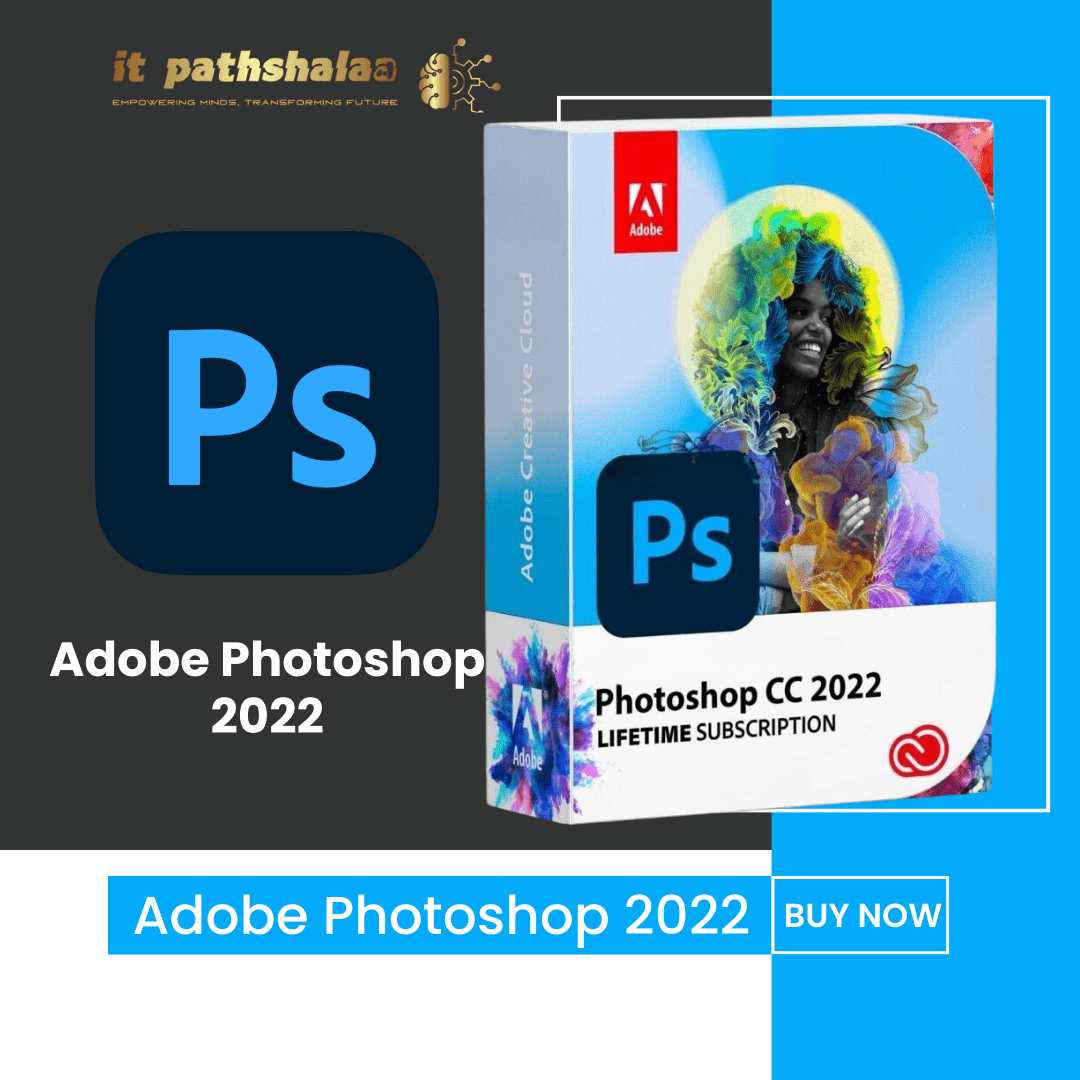
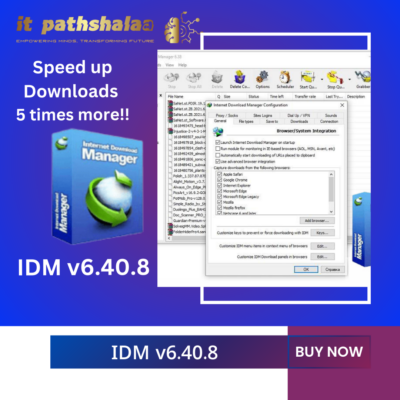
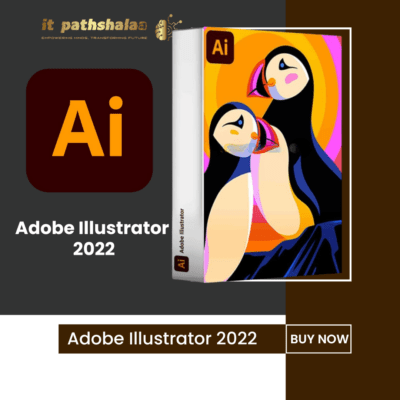

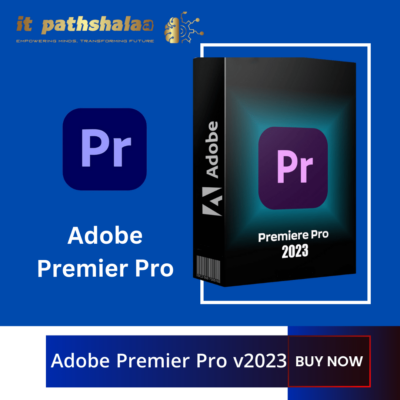
Al Abir –
Working Perfectly