Description
Adobe Illustrator 2020
Adobe Illustrator 2020, released as part of Adobe Creative Cloud, is a powerful vector graphics editor widely used by designers, illustrators, and artists to create a variety of digital artwork. Here are some of its key features:
- Vector Graphics Editing: Illustrator is renowned for its ability to create and edit vector graphics. This means that artwork created in Illustrator can be scaled infinitely without losing quality, making it ideal for tasks like logo design, typography, and illustration.
- Multiple Artboards: Users can work on multiple artboards within a single document, allowing for the creation of various iterations of a design or different designs within the same project.
- Drawing Tools: Illustrator provides a comprehensive set of drawing tools, including the Pen tool for precise paths, shapes tools for basic shapes, and the Pencil tool for freehand drawing. These tools enable users to create complex illustrations with ease.
- Typography: With robust typography tools, Illustrator allows users to manipulate text in various ways, including adjusting font size, style, kerning, tracking, and more. Users can also convert text to outlines for further customization.
- Brushes and Effects: Illustrator offers a wide range of brushes and effects to enhance artwork. Users can apply strokes with different brush styles, create custom brushes, and apply effects such as gradients, blends, shadows, and transparency.
- Integration with Creative Cloud: Illustrator seamlessly integrates with other Adobe Creative Cloud apps like Photoshop and InDesign, allowing for a smooth workflow between different design tasks. Files can be easily shared and edited across these applications.
- Adobe Stock Integration: Users can access a vast library of high-quality images, graphics, and templates through Adobe Stock directly within Illustrator, making it easy to find assets for their projects.
- Export Options: Illustrator offers various export options, including exporting artwork in different file formats such as JPEG, PNG, SVG, PDF, and more. Users can also export assets for web and mobile development.
- Customizable Interface: The interface of Illustrator is highly customizable, allowing users to arrange panels, toolbars, and workspace layouts according to their preferences and workflow.
- Mobile App Integration: Adobe Illustrator for iPad provides a mobile version of the software, allowing users to create and edit vector graphics on the go. Files can be seamlessly synced between the desktop and mobile versions.
These are just a few of the many features that Adobe Illustrator 2020 offers. With its extensive toolset and flexibility, Illustrator remains a top choice for designers and artists working with vector graphics.

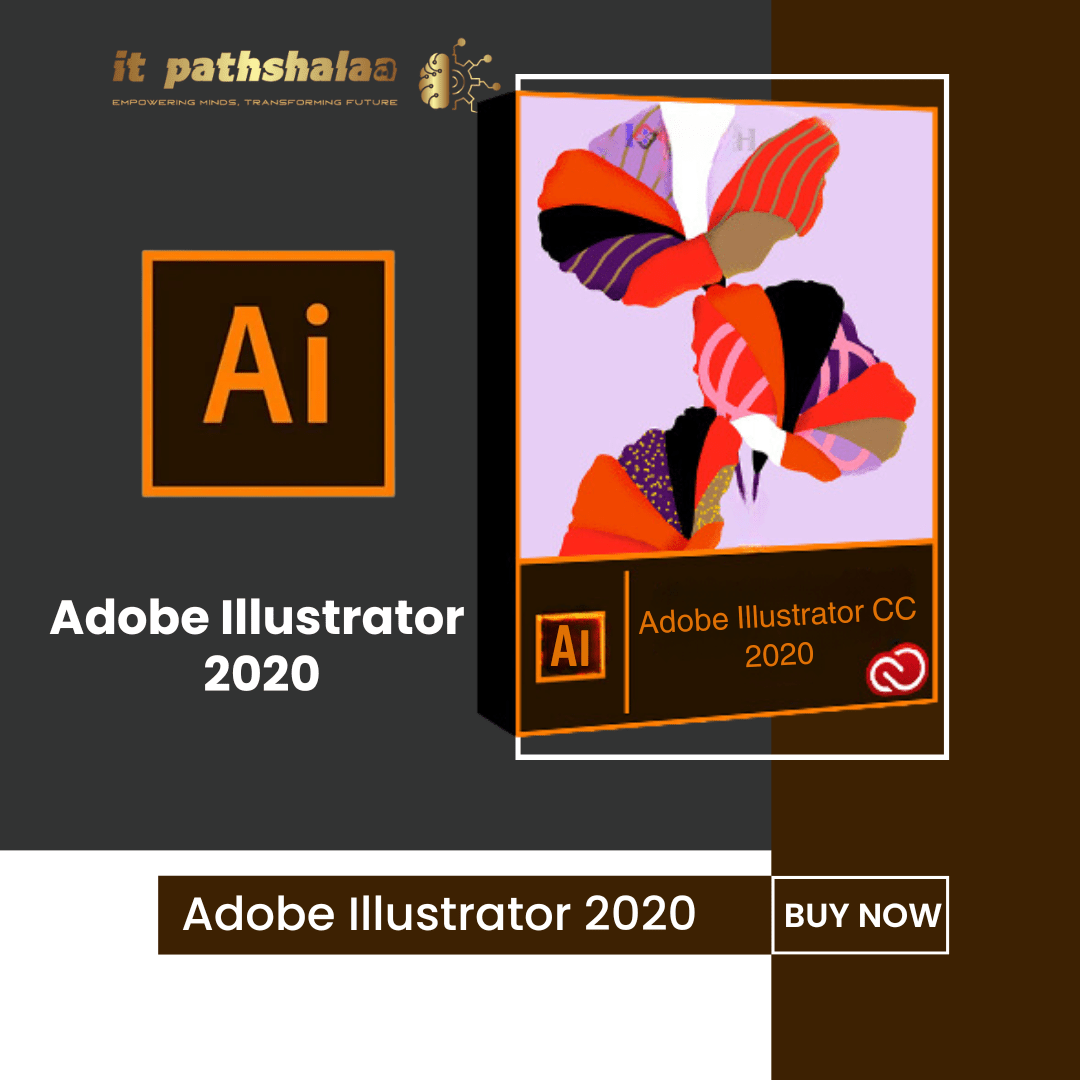
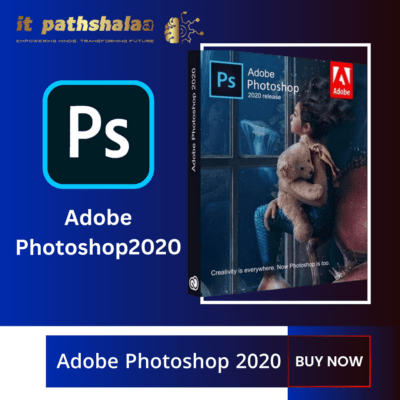

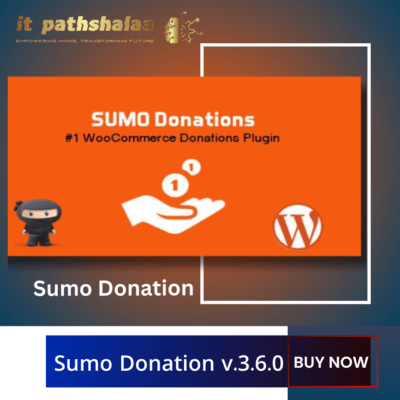

Reviews
There are no reviews yet.