Description
Adobe Acrobat Pro DC 2024
Acrobat Pro DC v2024 is a completely redesigned desktop version of the world’s best PDF solution. The solution includes a mobile app that lets you sign and send PDFs and fill out forms from any device. With Document Cloud services, you can create, export, edit, and track PDF files in any web browser. You’ll always have the latest versions of your files at your fingertips, no matter what device you’re working on.
Discover all the things your PDF can do.
Features
Here are some of the main features of Adobe Acrobat Pro DC 2024 Software—
- Create and edit PDFs: Adobe Acrobat Pro DC allows you to create new PDFs from scratch, or edit existing PDFs by adding or removing text, images, and other content.
- Convert PDFs to and from other formats: You can use Adobe Acrobat Pro DC to convert PDFs to Word, Excel, PowerPoint, and other file formats, as well as convert other types of files to PDF.
- Redact sensitive information: The software has a redaction tool that allows you to permanently remove sensitive information from your PDFs, such as social security numbers or financial data.
- Add multimedia content: You can use Adobe Acrobat Pro DC to add videos, audio, and other interactive elements to your PDFs.
- OCR technology: The software’s OCR (optical character recognition) technology allows you to turn scanned documents into editable text.
- Sign and send documents: Adobe Acrobat Pro DC includes e-signing features that allow you to electronically sign and send documents for signature.
- Collaborate with others: The software has collaboration tools that allow you to work with others on the same document in real-time.
- Protect your documents: You can use Adobe Acrobat Pro DC to password-protect your PDFs and set permissions to control who can view, edit, and print them.
- Integration with other Adobe products: Adobe Acrobat Pro DC integrates seamlessly with other Adobe products, such as Photoshop and Illustrator, which can be helpful if you need to edit or enhance images within your PDFs.
System Requirements and Technical Details
- Developer: Adobe Inc
- Operation System: Windows 7, 8, 8.1, 10 (32-bit and 64-bit)
- SP11.5GHz or faster processor
- 2GB of RAM
- 4.5GB of available hard disk space
- 1024×768 screen resolution
- Internet Explorer 11; Firefox (ESR); or Chrome
- Video hardware acceleration (optional)

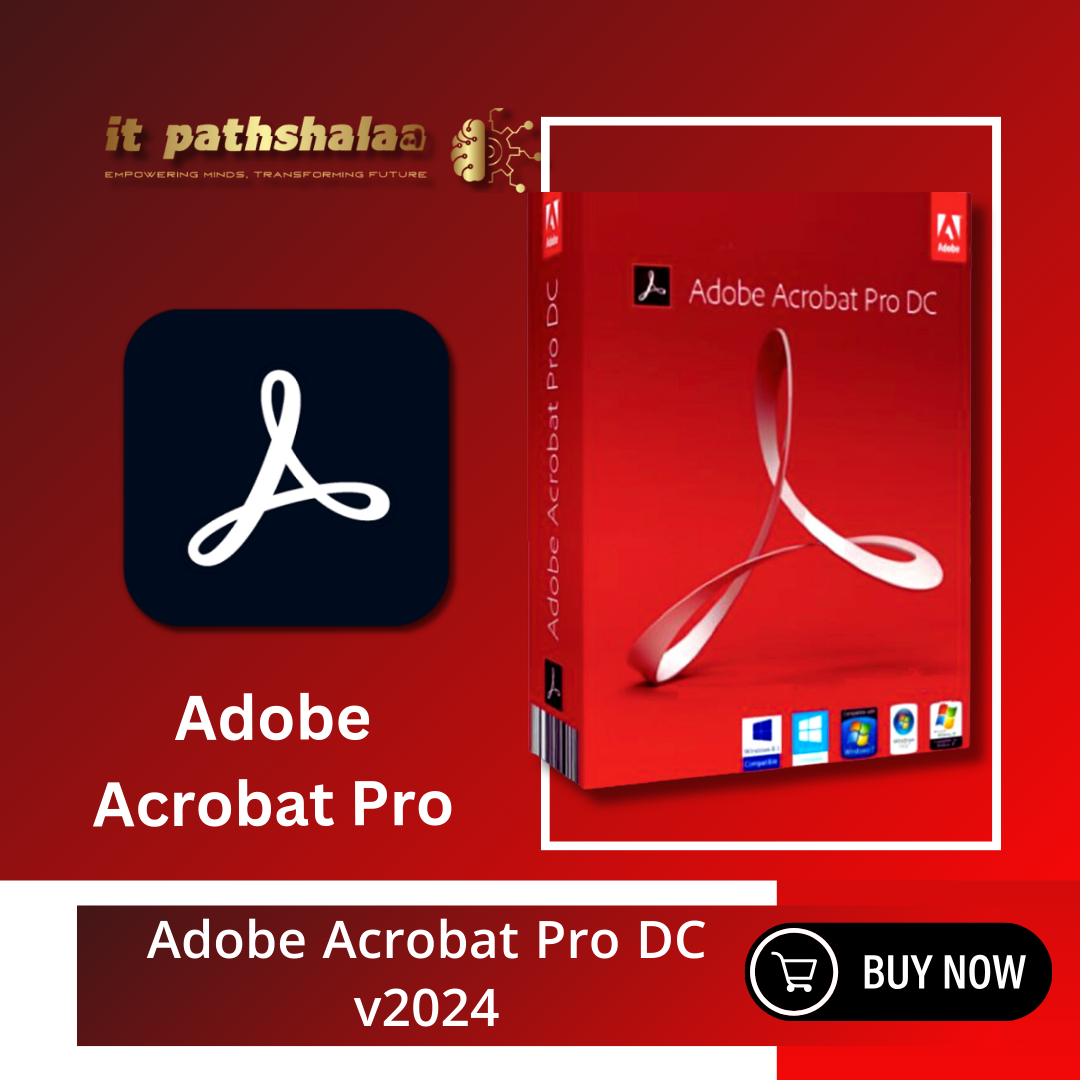
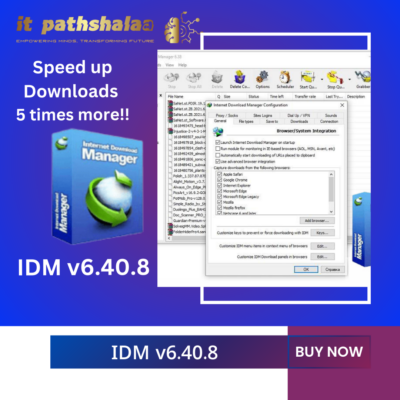
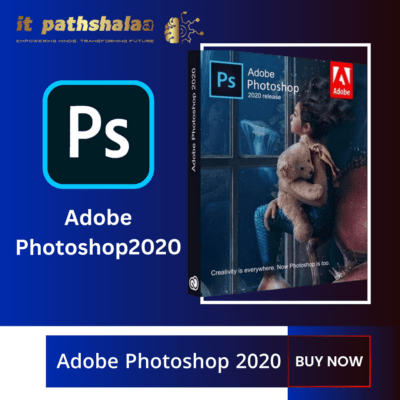


admin –
Best Application for Fillable Form Design
Al Abir –
OMG. just love it