Description
Adobe Illustrator 2022 stands as the most recent iteration of Adobe’s vector graphics editing software, renowned for its utility in crafting and modifying illustrations, logos, and various graphics for both print and digital platforms. This versatile tool offers a spectrum of capabilities, such as the creation and manipulation of vector graphics, efficient management of multiple artboards, and a diverse set of tools for shaping and refining elements like text.
What’s New in Adobe Illustrator 2022
Adobe Illustrator 2022 has many new features that make it even more powerful and easier to use. Some of these new features include:
- The capability to create and edit vector files in a variety of formats, including EPS, PDF, SVG, and AI.
- User interface, with easier access to features and more intuitive navigation.
- A new “Live Shapes” feature that automatically adjusts shapes as you draw.
- Typography with more fonts, improved text controls, and auto-aligning capabilities.
- Improved object manipulation, with easier ways to scale, rotate, and transform objects.
- Graphics and effects, with options for blurs, drop shadows, and more.
- Integration with other Adobe products, including Adobe Photoshop and Adobe InDesign.
- Collaboration tools, including the ability to work with teams in real time.
Adobe Illustrator 2022 Features
Adobe Illustrator 2022 includes a variety of new and improved features that make it easier for users to create and edit vector graphics. Some of the key features include:
Variable fonts: Allows users to adjust the weight, width, and other properties of a font dynamically, creating a more versatile and customizable typeface.
Adobe Stock integration: Users can search, access, and license high-quality images and graphics directly from within Illustrator.
Live Shapes: Allows users to make geometric adjustments to shapes and paths without losing the ability to edit the individual anchor points.
Enhanced Pen tool: The Pen tool has been improved with new capabilities such as the ability to merge and split paths, and to add and delete anchor points.
Improved performance: Illustrator 2022 has been optimized to work more efficiently and quickly, making it easier to work with large and complex documents.
Enhanced color and gradient tools: Illustrator 2022 includes new tools and options for working with colors and gradients, including the ability to create and edit multiple gradients in a single object.
Improved collaboration: Illustrator 2022 includes new tools and capabilities for working with team members and clients, including the ability to share and comment on documents.
Keynote:
- The product is for digital download only.
- One-time purchase and get lifetime access.
- There is no hidden charge or monthly subscription fee.
- The product is a pre-activated version with a license key.
System Requirements
- Operating System: Windows 10 & 11,
- Processor: Multicore Intel processor (with 64-bit support) with SSE 4.2 or later.
- RAM: 8 GB RAM (Recommended Higher)
- Hard Disk: 2 GB of available hard disk space for installation (Additional Recommended SSD)
- Processor: 1.6 GHz (Recommended Faster Processor)
- Display Resolution: 1024 x 768 display (1920 x 1080 recommended)
- Internet connection: Broadband strong internet connection

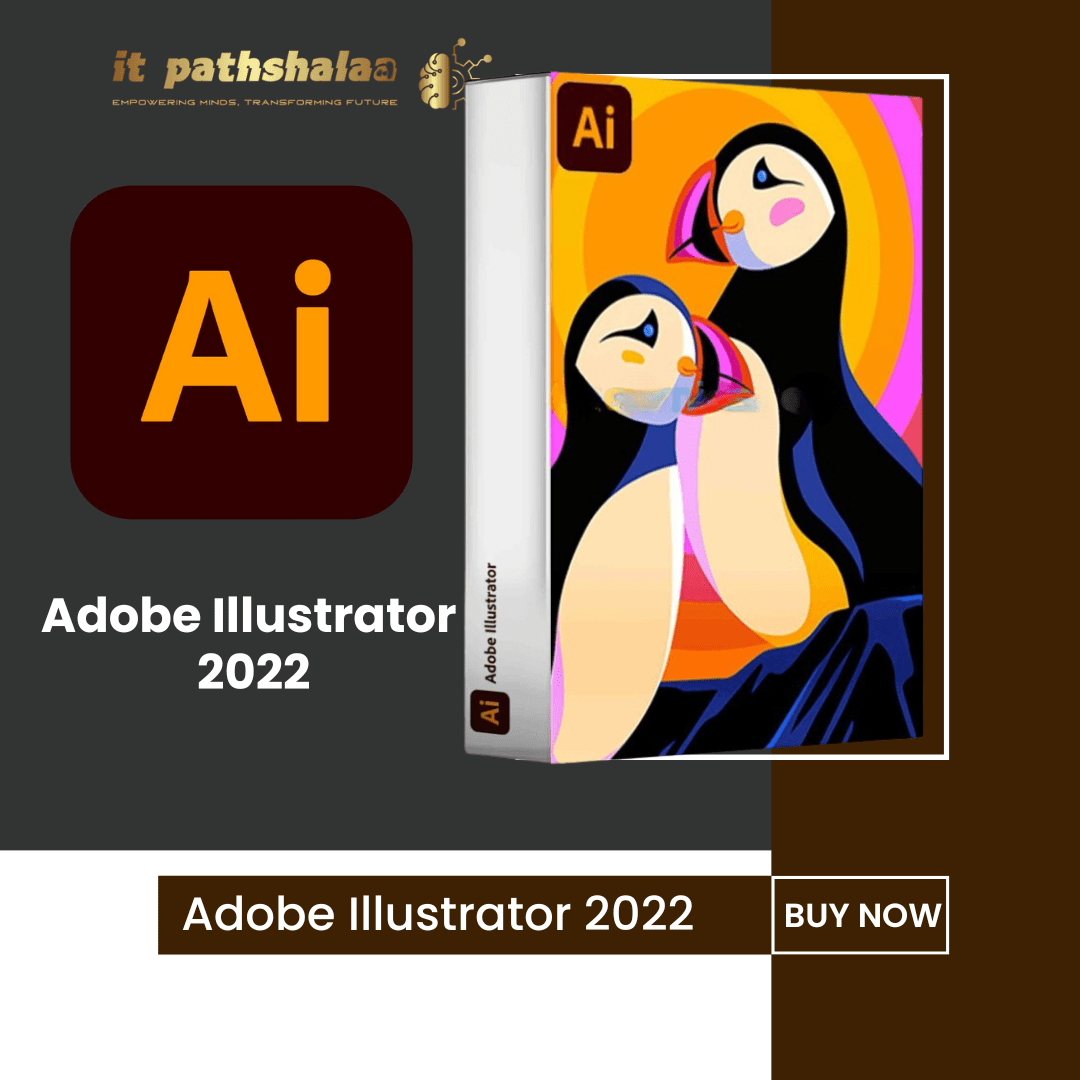
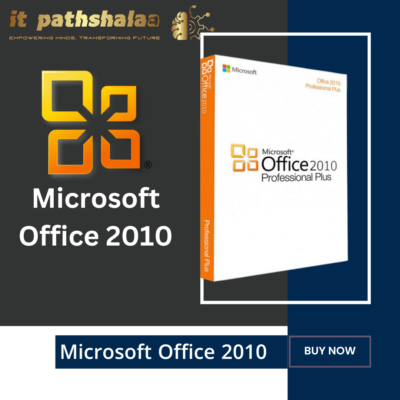



Masaba Arfin –
Working smoothly. its a non-cloud version